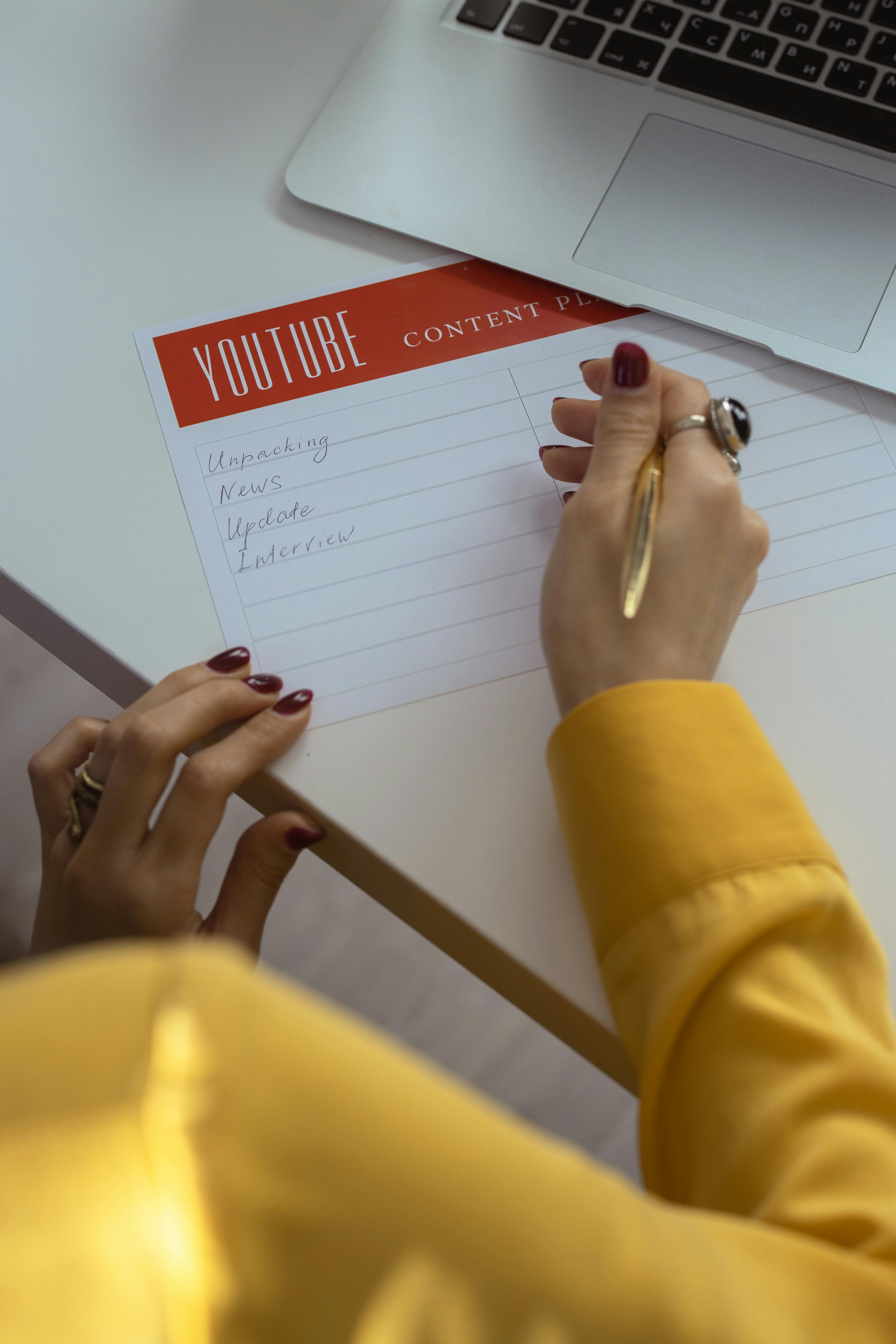
AI Script Generator for YouTube: The Ultimate Guide (With Free Tools & Prompts)
TL;DR
- AI script generators save creators time, reduce creative block, and help with consistency.
- Top options: ChatGPT, vidIQ, VEED, and Restream—each with unique strengths for YouTube.
- Practical prompts included for founders to try right away with ChatGPT (plus, how to adapt them to your niche).
- Free vs. paid: Free tools are useful for testing; paid tools offer advanced features and integrations.
- Bonus: Additional tools, tips, and a founder’s CTA at the end.
Why AI Script Generators Are a Gamechanger for YouTube Creators
If you’re building a YouTube channel as a founder, you already know the grind: you need to ideate, research, script, film, and edit—over and over. Scriptwriting often becomes the bottleneck, especially if you’re juggling product, sales, or fundraising. That’s where AI script generators—like ChatGPT—step in. They don’t just save time; they help you overcome creative block, tailor scripts to your brand voice, and experiment with new video formats.
But with new tools popping up every month, how do you pick the right one? And, more importantly, how do you actually use it to create engaging, high-retention scripts that feel like you?
Let’s dive in.
The Top AI Script Generators for YouTube (2024 Comparison)
Here’s a hands-on look at the most popular options, with founder-focused pros and cons:
1. ChatGPT (OpenAI / Custom GPTs)
-
Pros:
- Incredibly flexible; adapts to any niche or style
- Great for brainstorming, outlines, and full scripts
- Powerful with the right prompts (see below)
- Free tier (limited), paid for GPT-4 and plugins
-
Cons:
- No built-in YouTube keyword research or analytics
- Needs clear prompting for best results
-
Best for: Founders who want total control, custom voice, and versatility.
2. vidIQ AI Script Generator
-
Pros:
- Built for YouTube—integrates keyword research
- Generates video ideas, outlines, and scripts
- Chrome Extension for workflow integration
- Free/basic plans available
-
Cons:
- Scripts can sound generic without editing
- Advanced features behind paywall
-
Best for: Channel growth, SEO, and creators looking for all-in-one YouTube tools.
3. VEED.IO Script Generator
-
Pros:
- Fast, simple script generation
- Integrates with video editing tools
- Free starter tier
-
Cons:
- Limited customization; less nuance than ChatGPT
- Not built specifically for YouTube, so may need tweaking
-
Best for: Quick drafts, social-first video creators, and teams using VEED for video production.
4. Restream AI YouTube Script Generator
-
Pros:
- Focused on live/streaming content
- Script templates for intros, calls-to-action, etc.
- Useful for podcasts or live events
-
Cons:
- Narrower scope; less flexible for non-streaming formats
- Fewer customization options
-
Best for: Founders building brands with live video or podcasts.
How to Actually Use ChatGPT to Write YouTube Scripts (Copy These Prompts!)
While tool-based generators are great for quick wins, ChatGPT is still the most flexible option if you want a script that sounds like you—not a robot.
Here’s how to make it work for your channel:
Prompt 1: Generate a YouTube Script Outline for Your Niche
“I’m a SaaS founder making a 5-minute YouTube video for early-stage startup founders. Topic: ‘How to validate your startup idea in 7 days.’
Generate an engaging video outline with hook, main points, and call to action.”
Prompt 2: Write a Full Script in Your Brand Voice
“Write a conversational YouTube script (6 minutes) for my channel. Audience: solo founders. Topic: ‘Fundraising mistakes I made and how to avoid them.’
Use a friendly, honest tone. Include personal anecdotes, rhetorical questions, and a clear call to action at the end.”
Prompt 3: Add Data, Stories, or Examples
“Revise this script to add a real-world example from a well-known startup and include 1-2 supporting statistics (with sources) to make it more credible.”
Prompt 4: Optimize for Retention (Pattern Interrupts)
“Edit the script to include 2 pattern interrupts—such as a surprising fact, quick story, or visual prompt—to keep viewers engaged throughout.”
Prompt 5: Turn Script into Short-Form Clips
“Summarize this script into three 30-second hooks for YouTube Shorts or TikTok, each with a strong opening line.”
Pro Tip:
Always ask ChatGPT to match your specific brand voice—share a sample paragraph or describe your style (“direct, no fluff, like Sahil Bloom”). The more context you provide, the better the results.
Bonus: Free vs. Paid—What Should Founders Use?
- Free tools like VEED or vidIQ’s basic plan are great for experimenting and quick drafts.
- Paid tools unlock more advanced features: better customization, integrations with editing/uploading, and analytics to guide your content strategy.
- ChatGPT’s Plus plan is worth it if you’re scripting weekly and want superior output or plugins.
Other noteworthy tools:
- Copy.ai (great for hooks and ideas)
- Descript (for script-to-video workflows)
- Tome (for visual storytelling)
Founder’s Checklist: Getting the Most From AI Script Generators
- Start with a clear brief: audience, topic, video length, and tone.
- Use prompt templates, but tweak for your niche and style.
- Edit AI scripts for authenticity—add your stories, insights, and personality.
- Test different tools to see which fits your workflow.
- Track what scripts perform best—and feed that learning back into your prompts!
Ready to Level Up Your YouTube Content?
If you found these prompts and tool breakdowns helpful, join Promptica’s email list below. Get more hands-on guides, prompt templates, and founder-focused content strategies—straight to your inbox.
→ [Subscribe to Promptica.ai]
Your time is your most valuable asset. Let AI handle the busywork—so you can focus on building, shipping, and sharing your story.